Designed for more comprehensive use, our Version 2.0 TranscribeMe mobile app is here and better than ever! If you thought it was easy to get your audio transcribed before, you’re going to love the new features, including multi-file uploads, in-app payments, and a more intuitive interface. Check out our fill list of changes and new screenshots below:
What’s New In Version 2.0
- Multi file uploads & live status updates – Your audio uploads as you record to limit processing time and audio loss
- Upload your files via Wi-Fi or 3G
- Basic & Premium Transcript Orders – Gives users more choices in customization of their transcripts depending on personal preference
- Cleaner, more intuitive interface
Plus Our Standard Features
- Simple 3 step process – Record, Pay, and Transcribe
- Premium Accuracy – A combination of voice recognition software and real professional human transcribers deliver transcripts with 98-100% accuracy
- Store and manage all audio recordings and transcripts from TranscribeMe’s Cloud
- Email push notification updates on finished transcripts
The following images give you a sneak preview of the new app interface. The streamlined features make transcribing on-the-go easier than ever before.
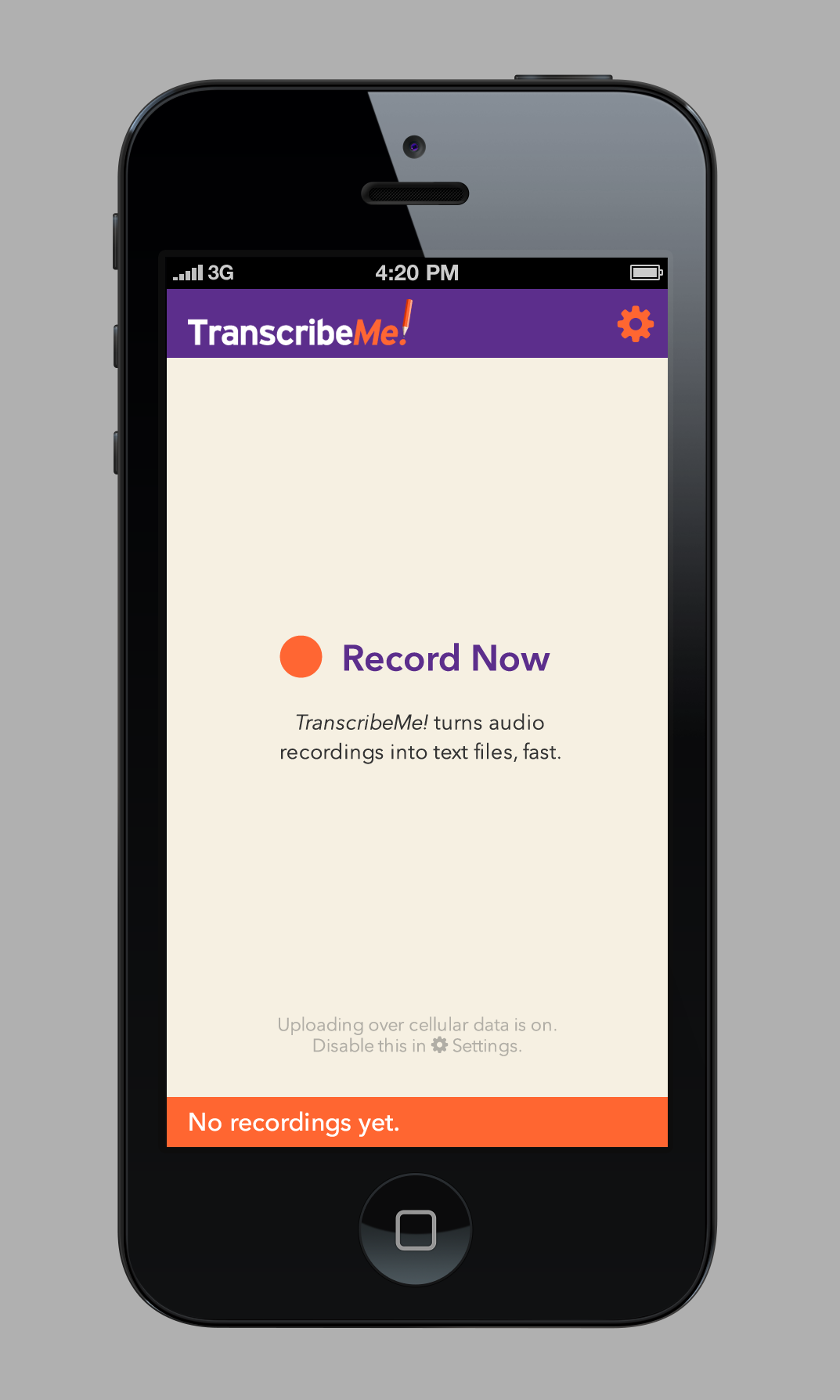 |
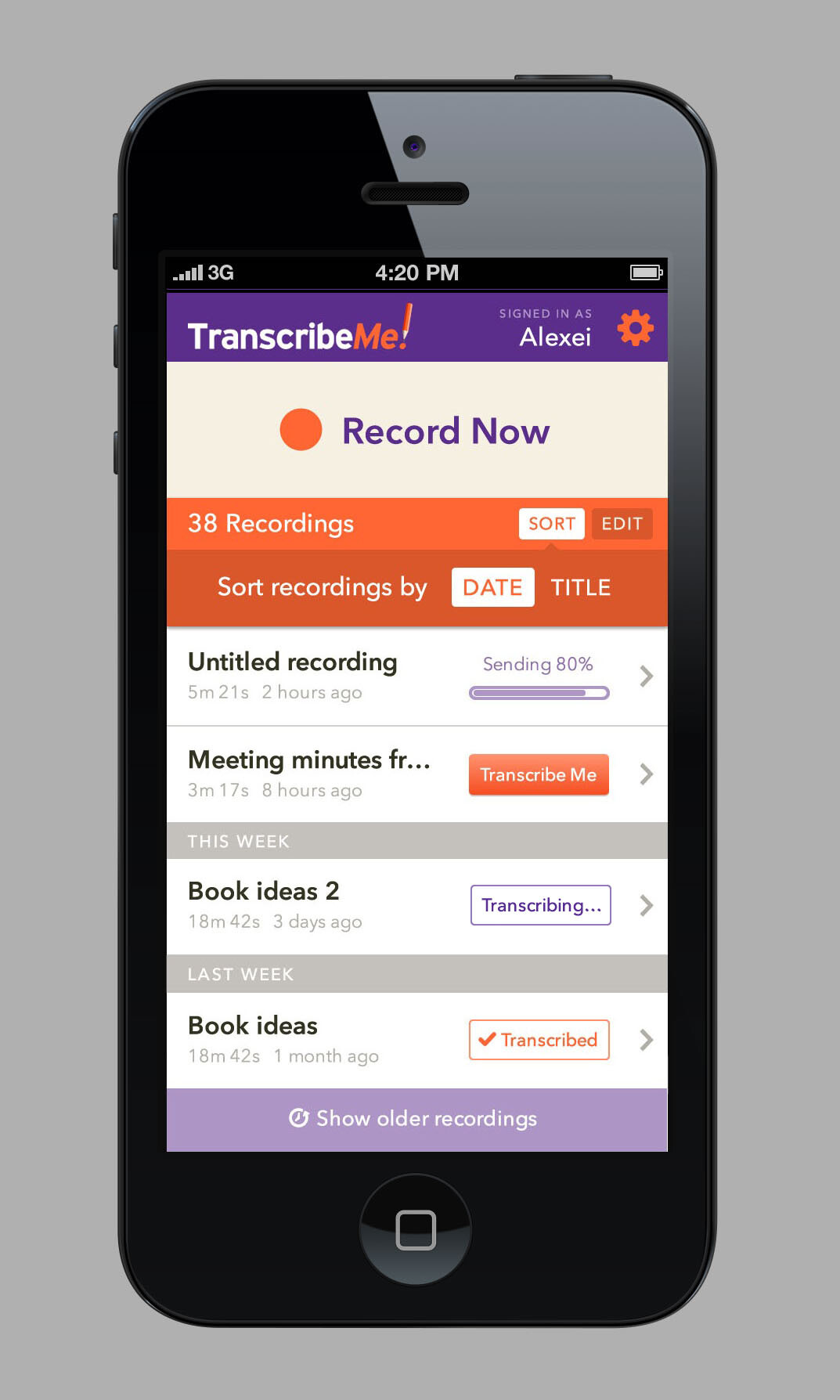 |
| Record Now: The new, simple interface allows you to automatically upload your audio to the cloud, via Wi-Fi or 3G, so you spend less time waiting for upload, and audio loss is minimized. |
Transcript and Audio Library: The new library space enables you to manage and sort all your audio recordings and transcripts. It quickly displays the file’s status- whether it has been uploaded, transcribed, or in progress. |
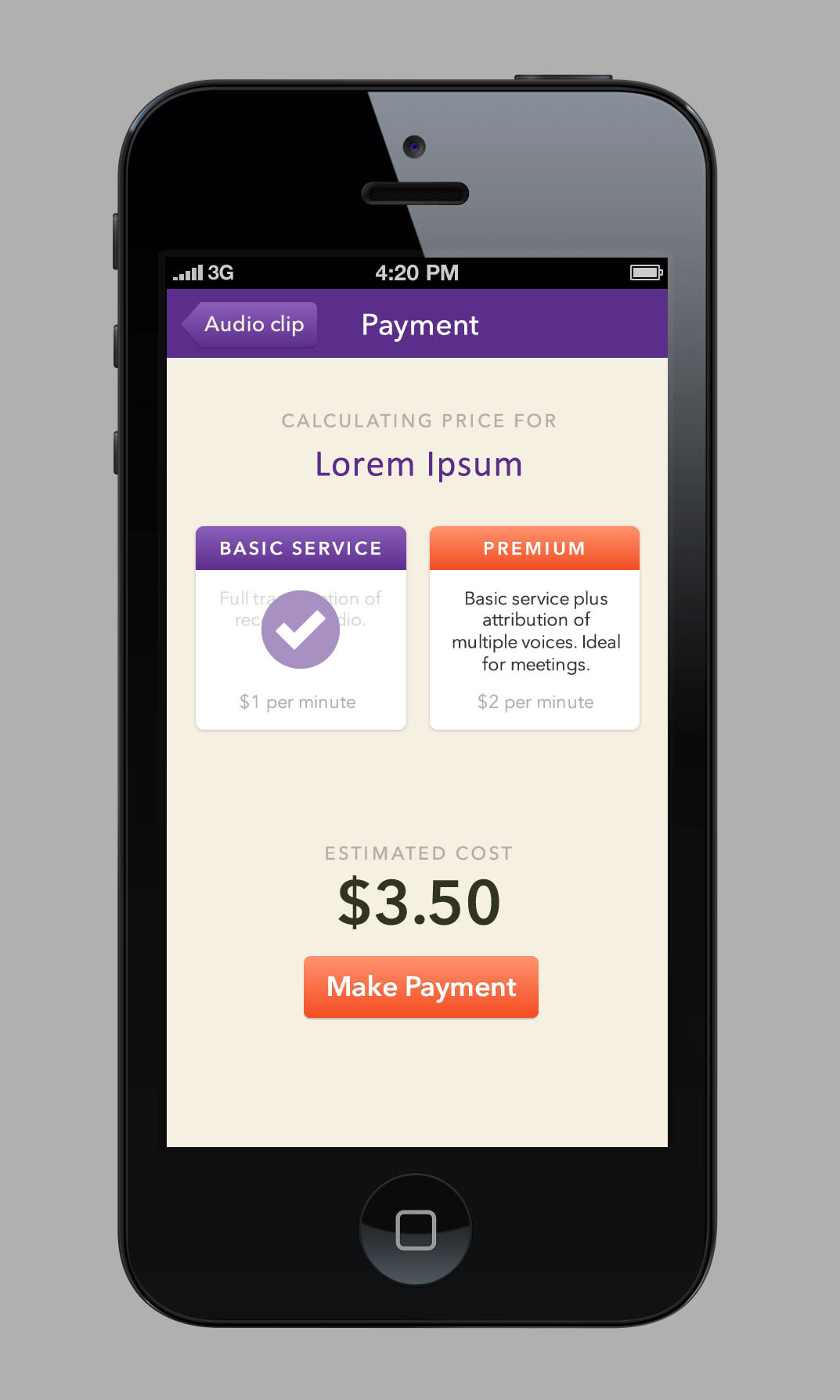 |
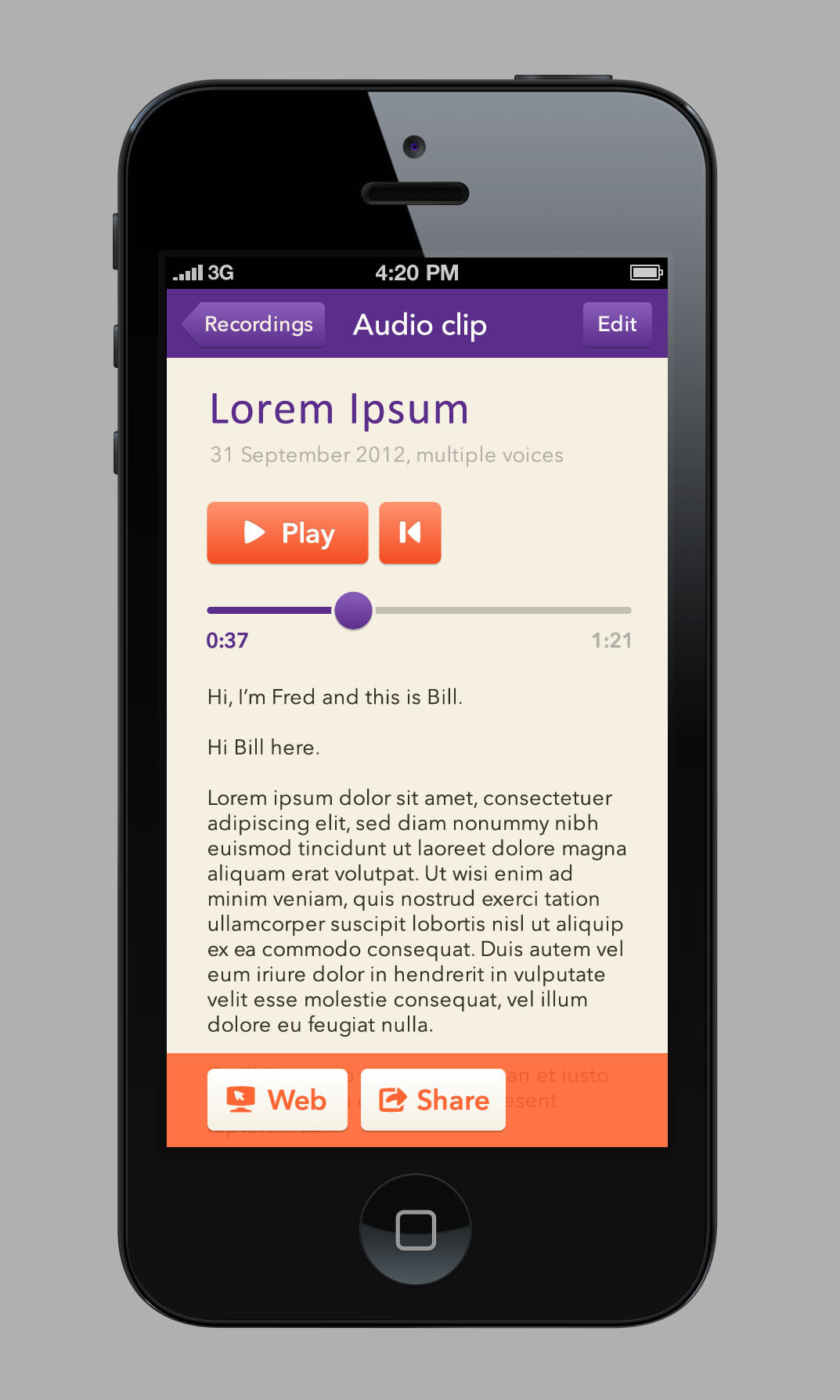 |
| New Pricing Page: Our new pricing page allows you to pick between basic and premium levels of service, showing examples of each format. Some additions, like speaker identification and timestamps helps organize text for easier processing. |
Transcript Review and Recording Playback: View and edit transcripts from within the app. Users will be able to make any necessary adjustments on the go. Share finished transcripts, as they are made available at your fingertips. |
Stay tuned for a step-by-step breakdown of the new app’s capabilities in the next couple weeks or check out our mobile app page for the latest updates or to download the app from the Apple Store or Google Play.